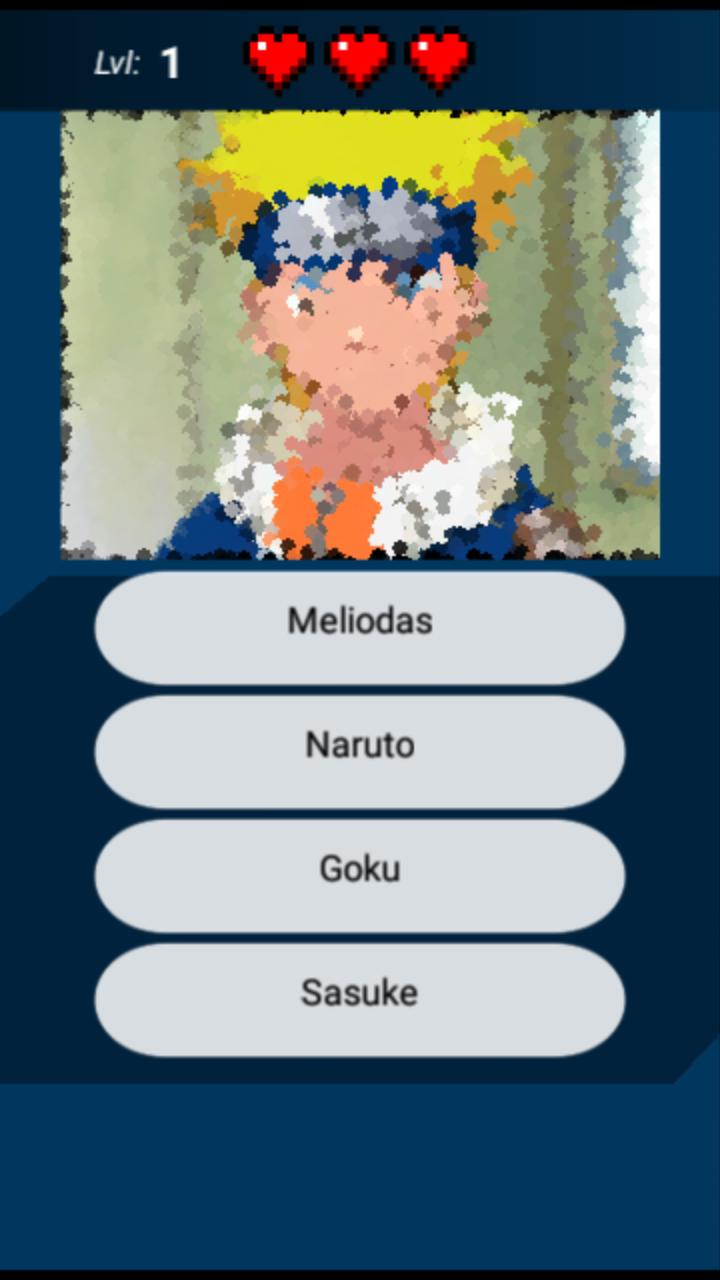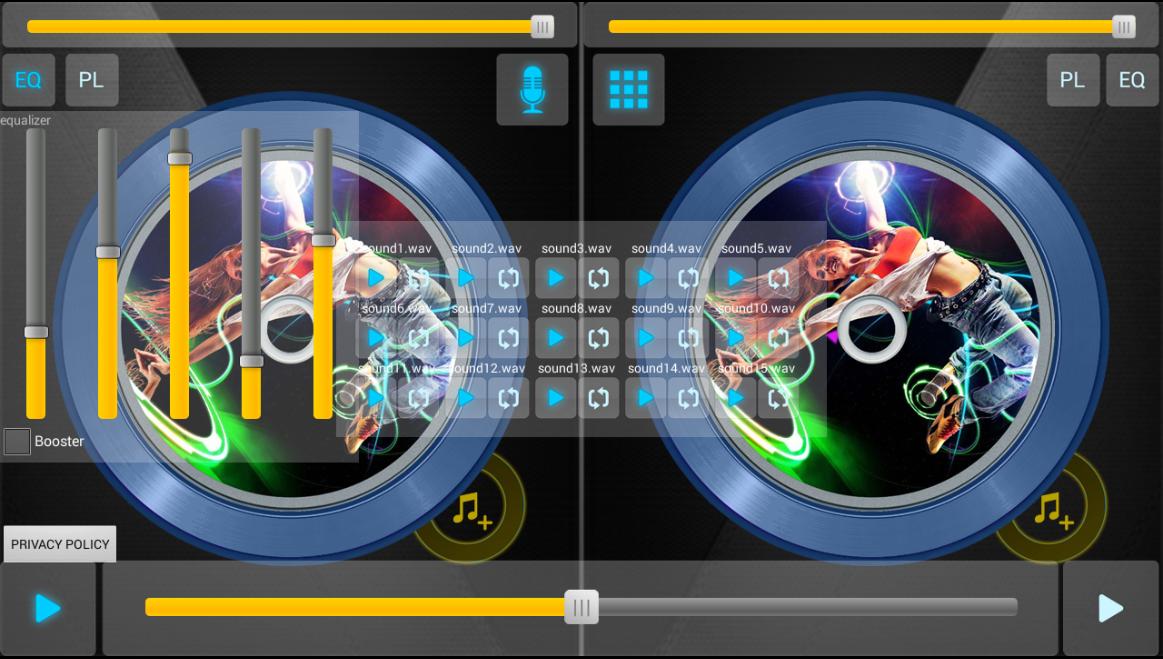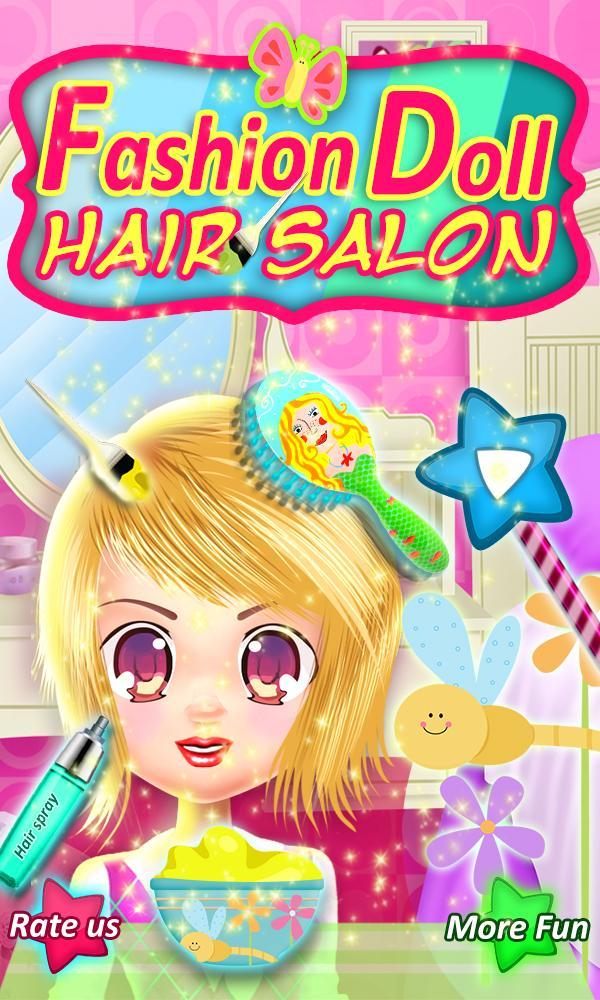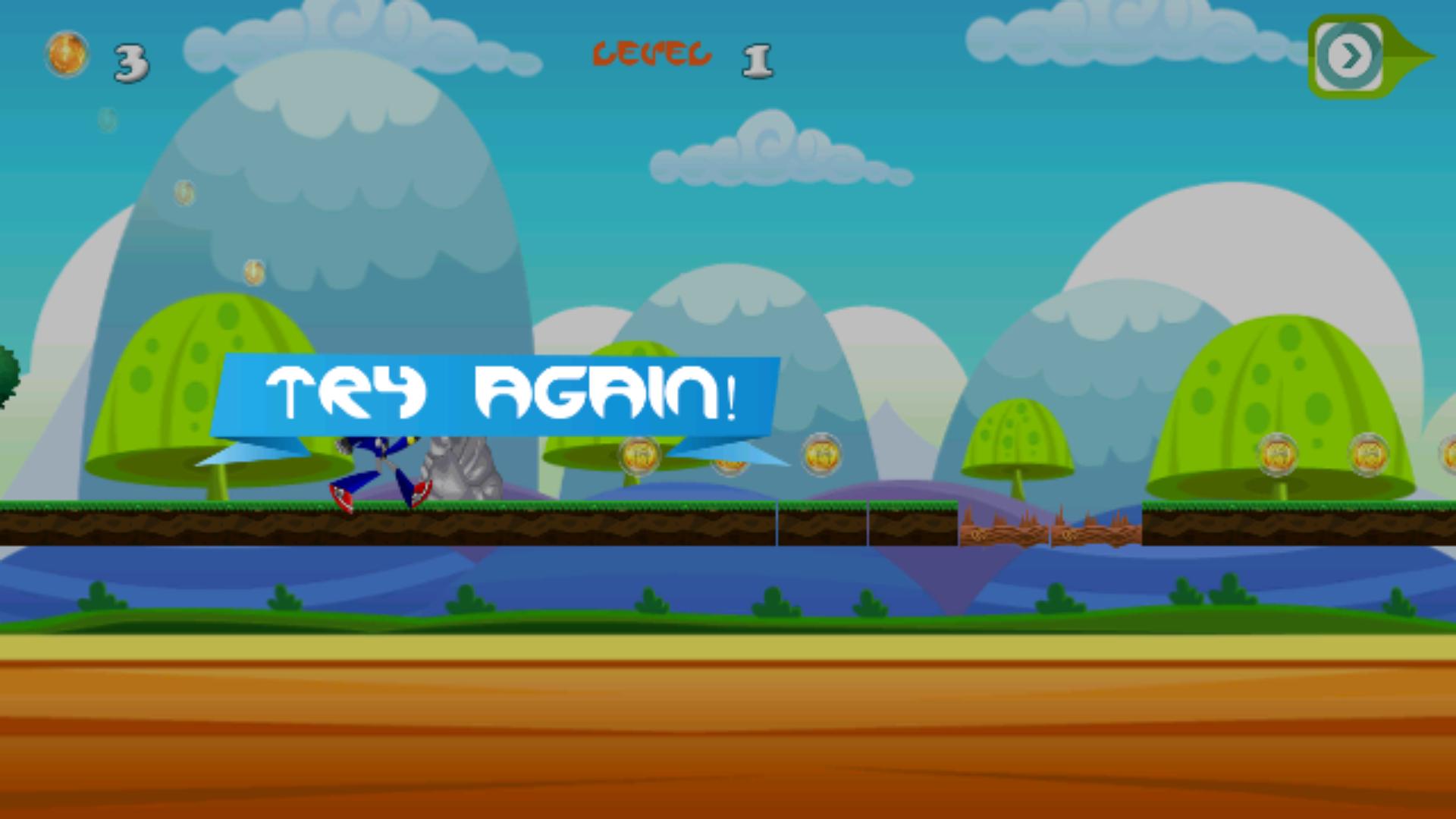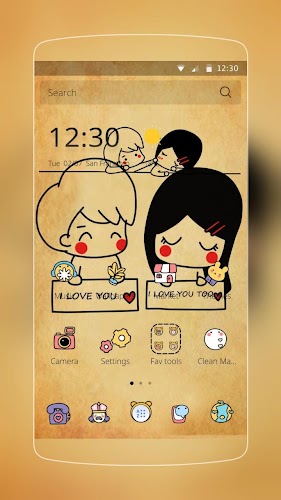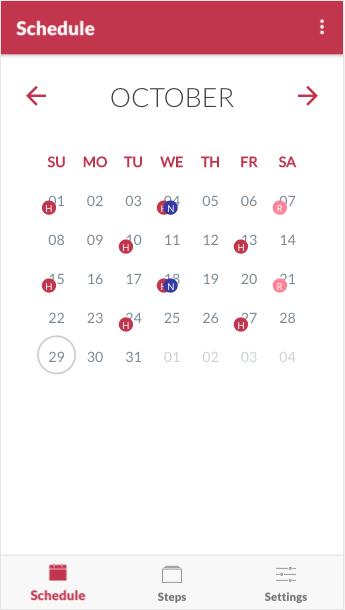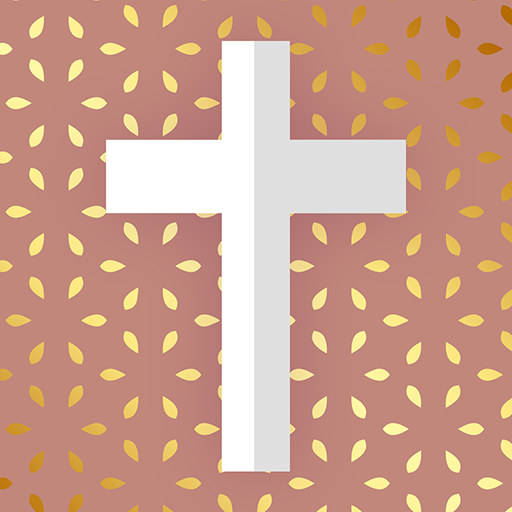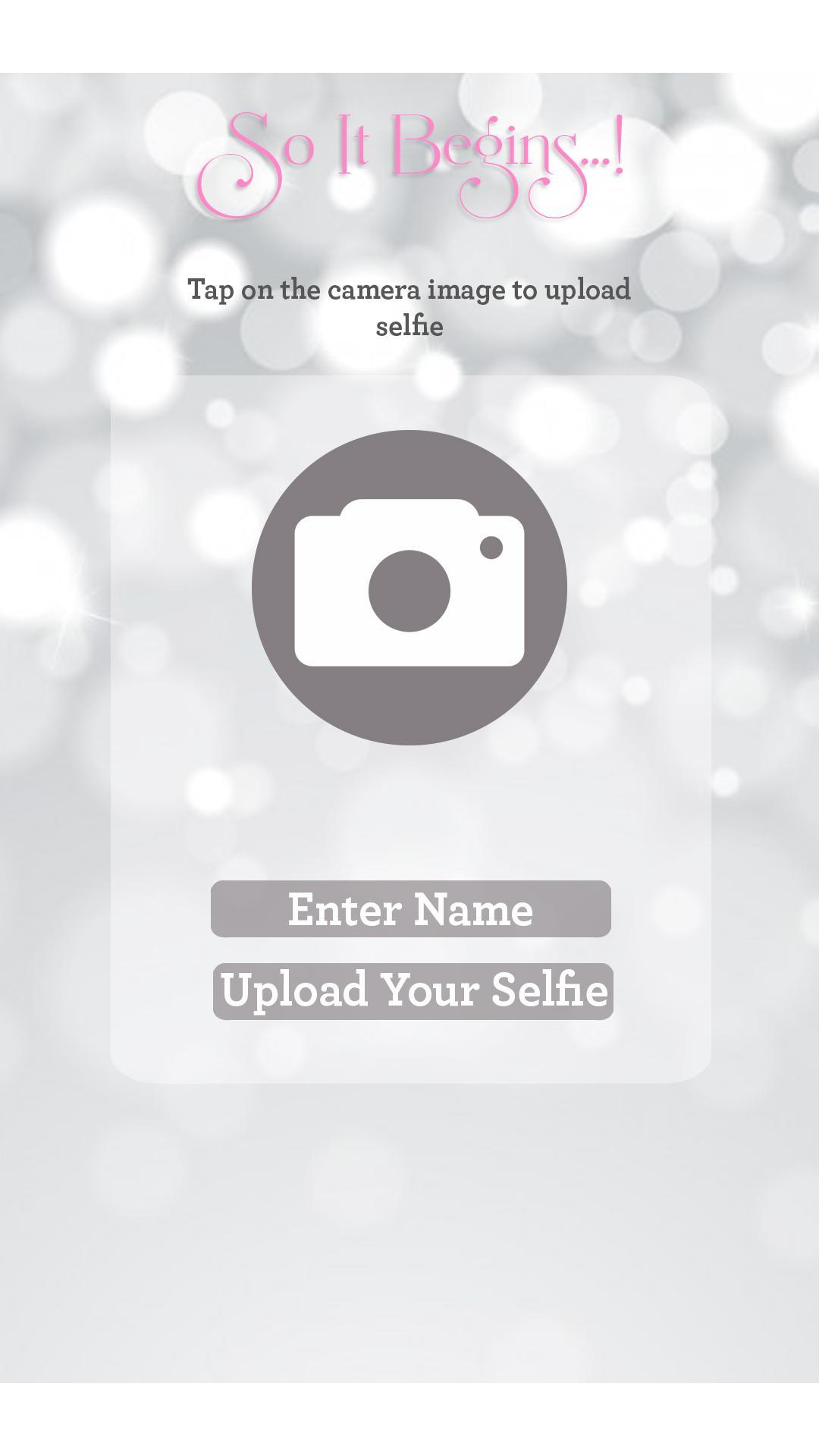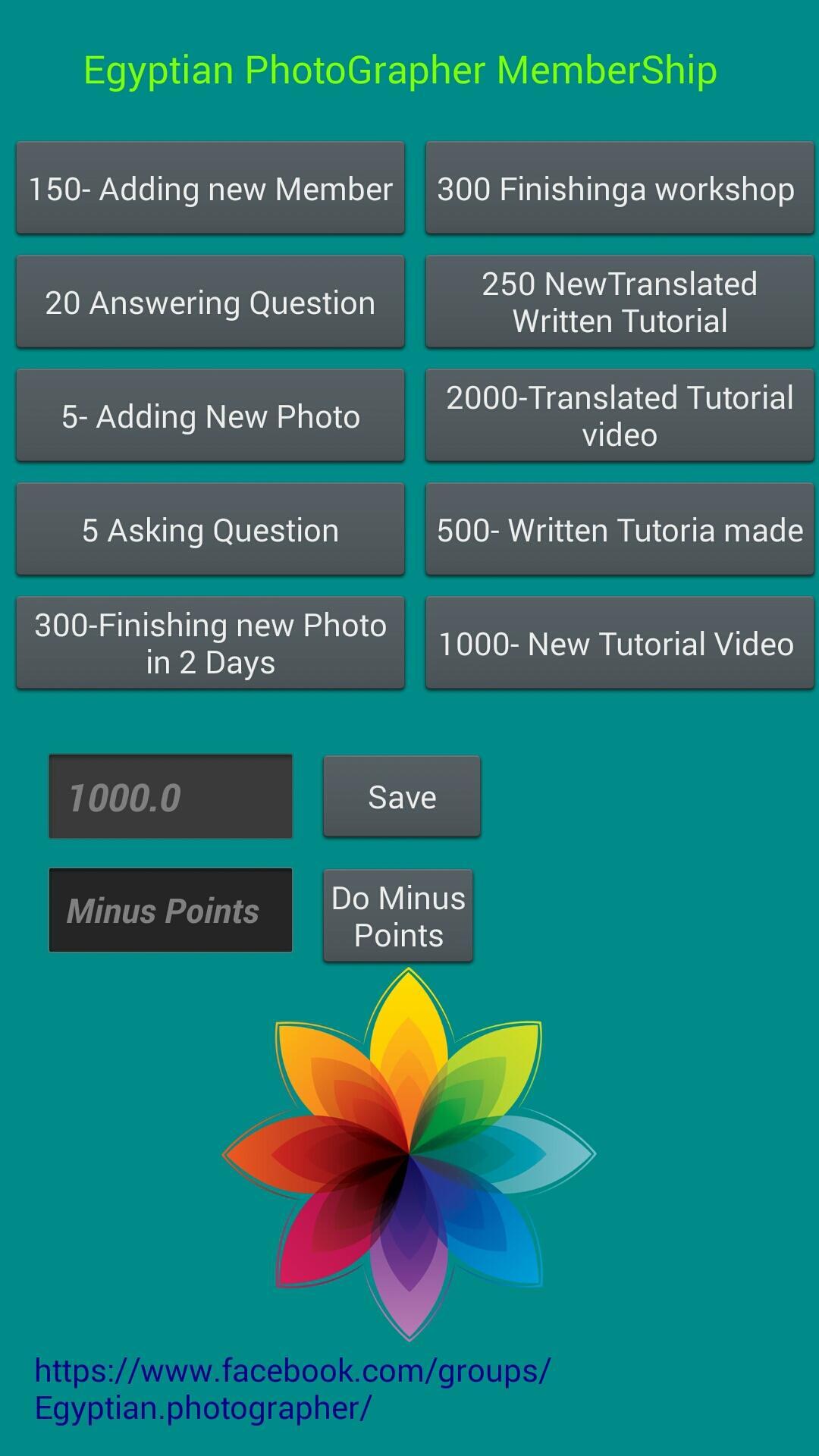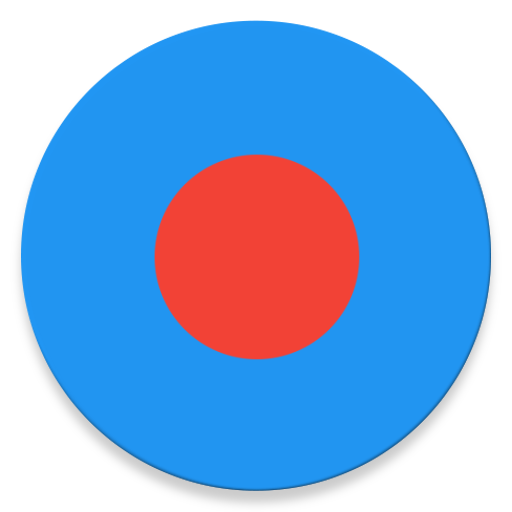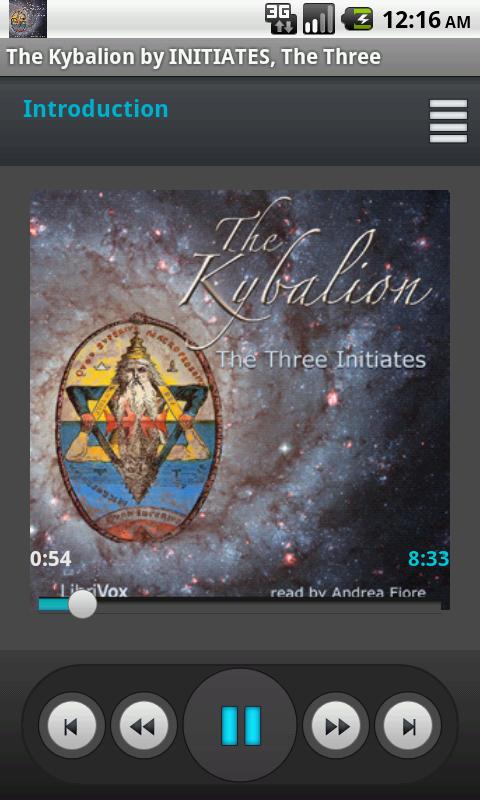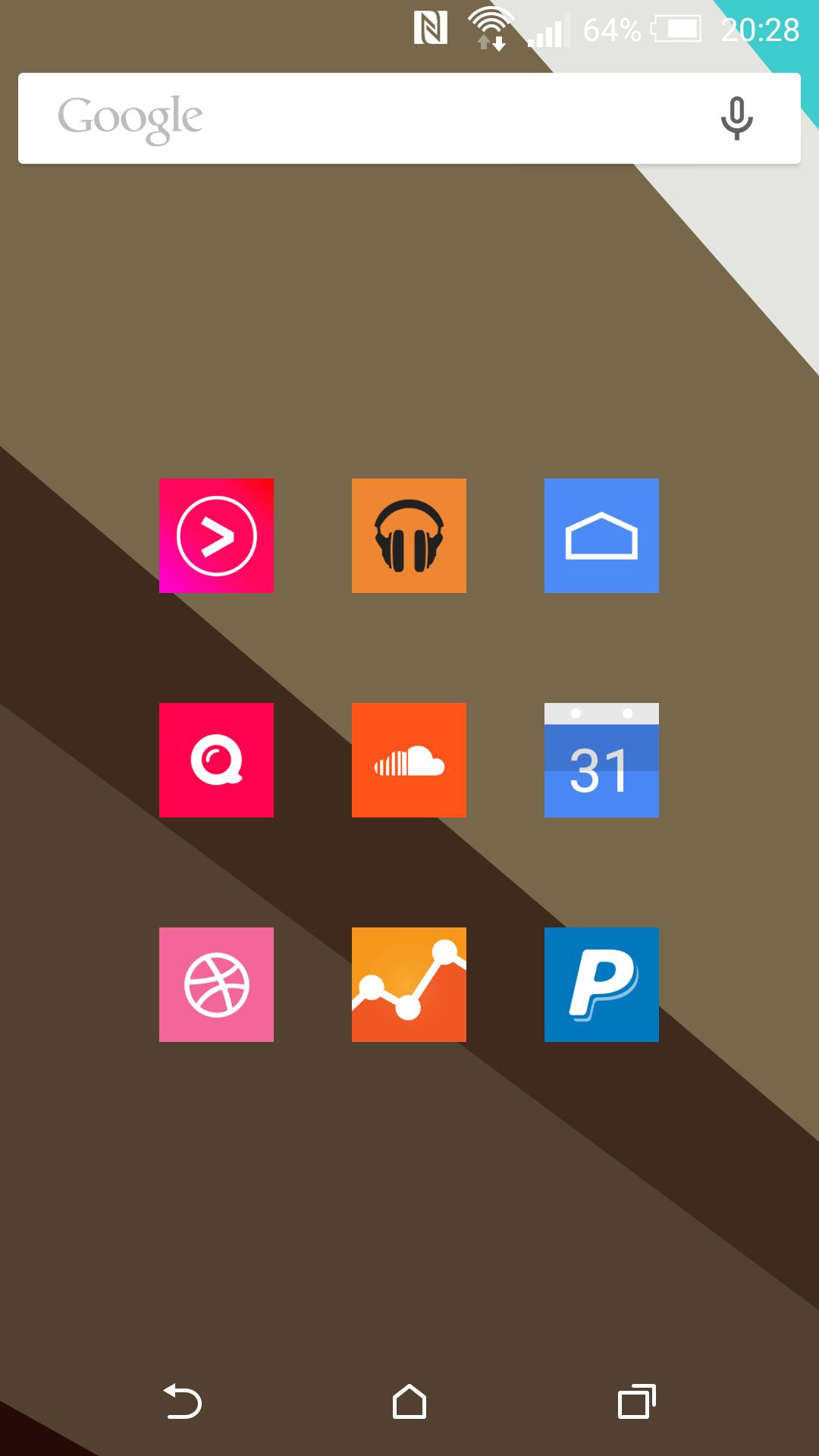TSF Shell Blue Sky Thunder HD***** READ ME ***** LEER ANTES DE INSTALAR *****In order to apply this theme, you must have the app "TSF Shell 3D Launche
 Version
2.6
Version
2.6
 Package Name
com.tsf.shell.themes.celestethunderhd
Package Name
com.tsf.shell.themes.celestethunderhd
 Category
Practical Tools
Category
Practical Tools
 Size
6.15MB
Size
6.15MB
 Release Time
June 17, 2025
Release Time
June 17, 2025
TSF Shell Blue Sky Thunder HD
***** Read Me ***** Read before installing *****
In Order to Apply This Theme, You Must Have The App "TSF Shell 3D Launcher" Installed.
To apply this topic you must have the application "TSF Shell 3D Launcher" installed
****************************************************************
Follow for More Themes:
Check All My Themes: http://goo.gl/410g7a
Facebook: https://www.facebook.com/pages/ultimate-designs/373961362772458
****************************************************************
Install:
1-Download Celeste Thunder HD Theme from Google Play.
2-Install Celeste Thunder HD and Click Done.
3-Open TSF Shell Menu and Select Theme.
4-Click on Celeste Thunder and Apply.
5-Iph you want change wallpaper you can find it on tsf wallpaper.
FACILITY:
1-Descargar Celeste Thunder HD Theme by Google Play.
2-INSTALLAR CELESTE THUNDER HD and click OK.
3-Open the TSF Shell menu and click on topics.
4-Click Celeste Thunder HD and apply.
5-If you want to change the wallpaper you will find it on TSF wallpaper.
If you have any problems with installion, please contact me so that i can help you [email protected]. Thank you!