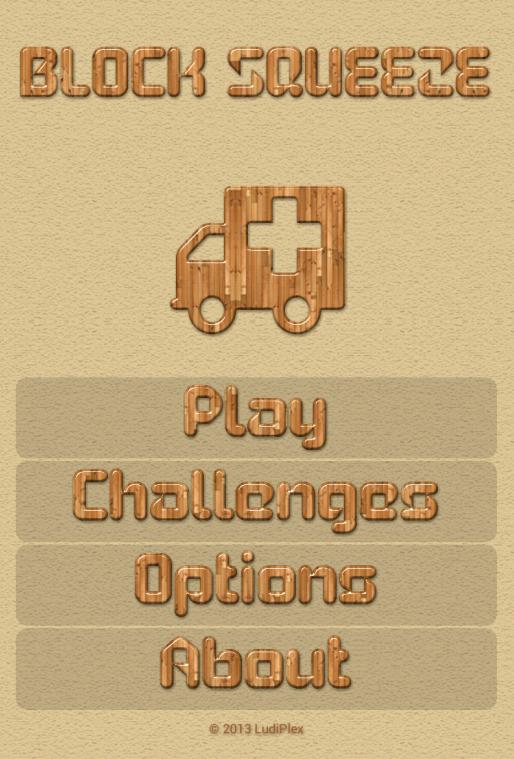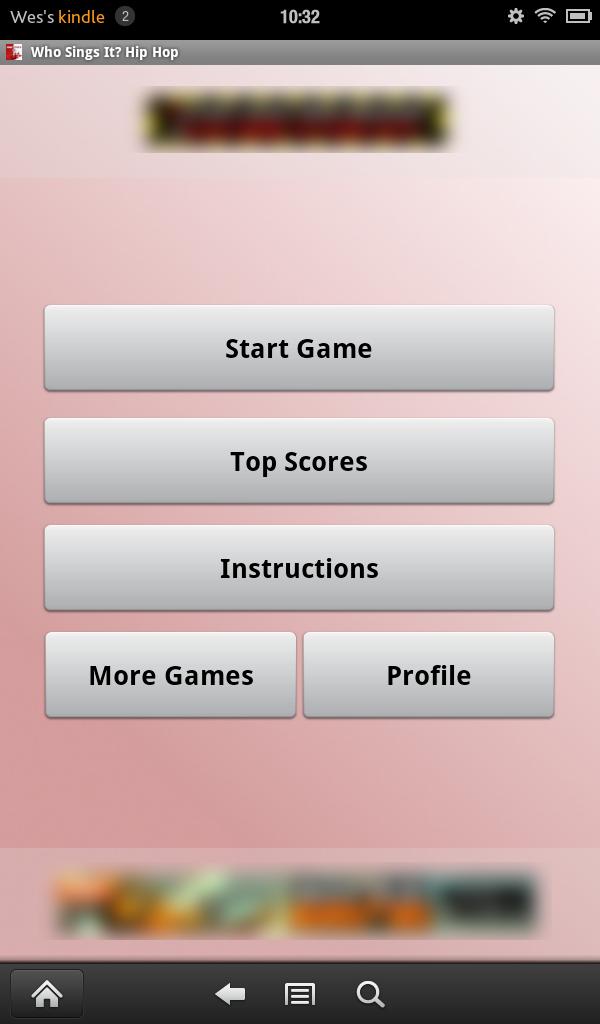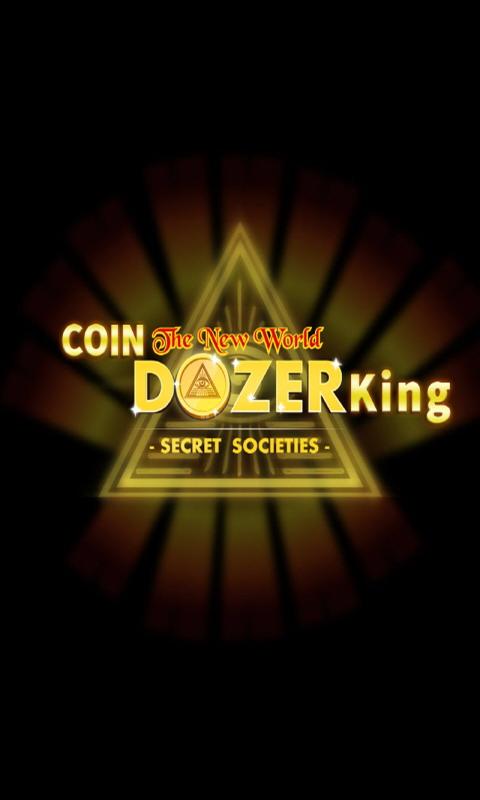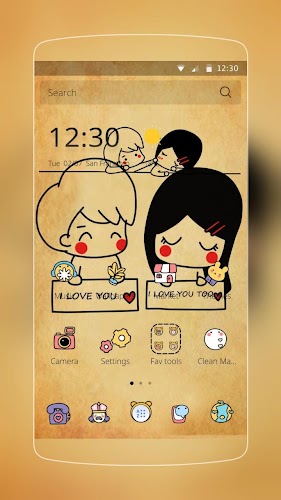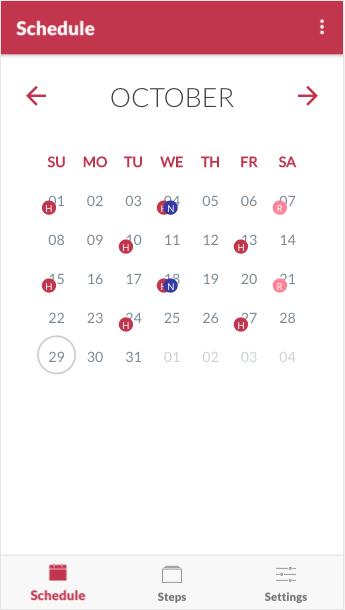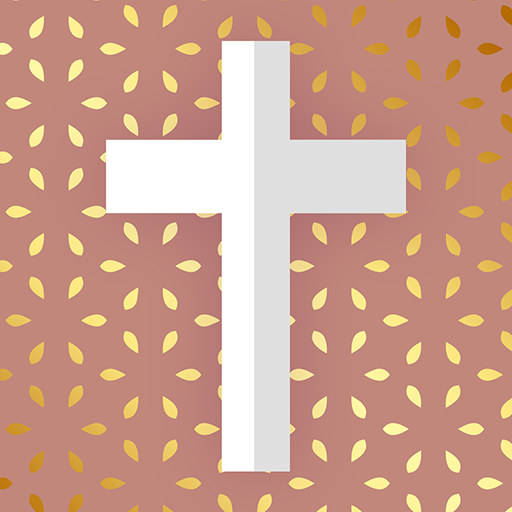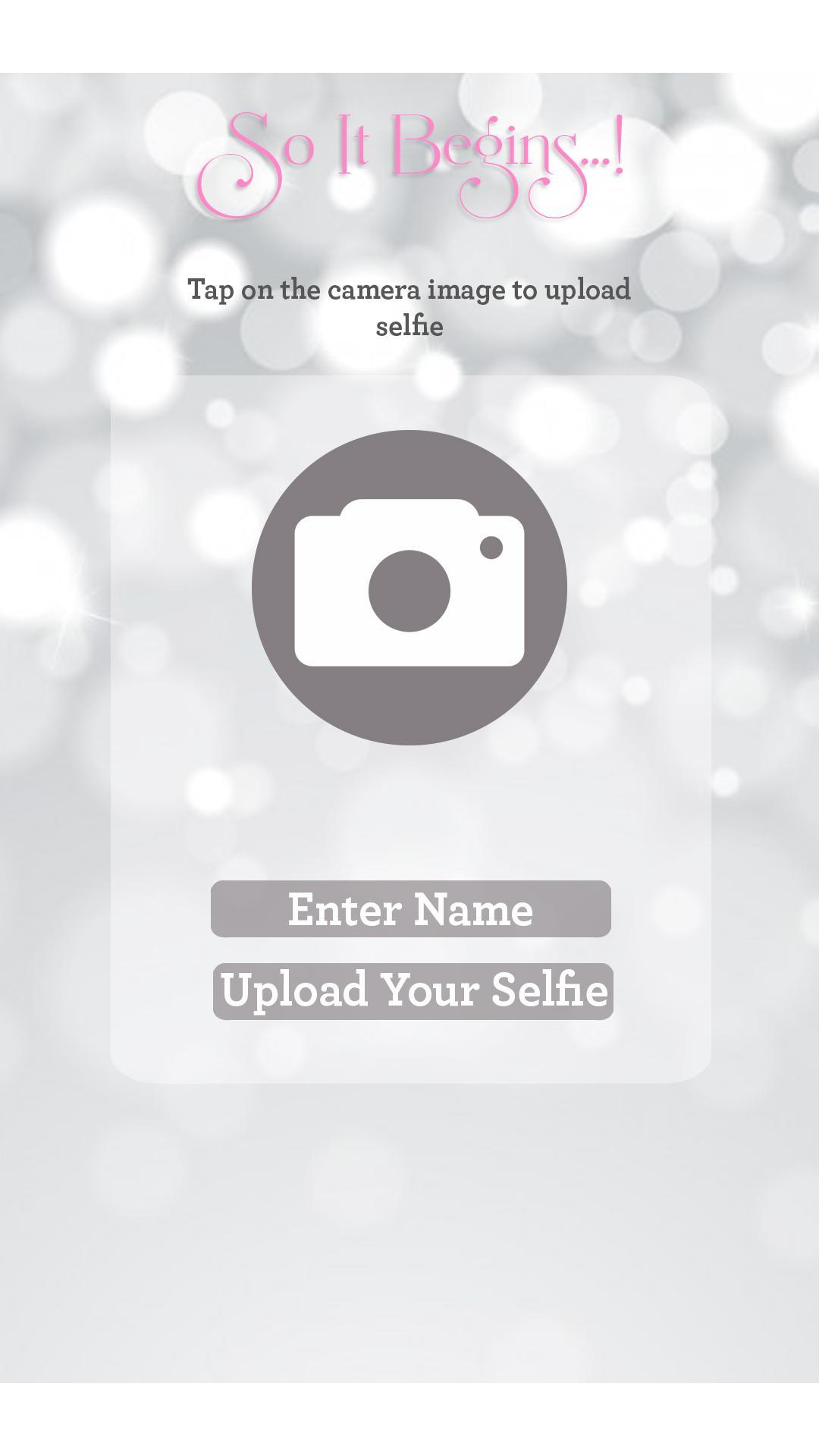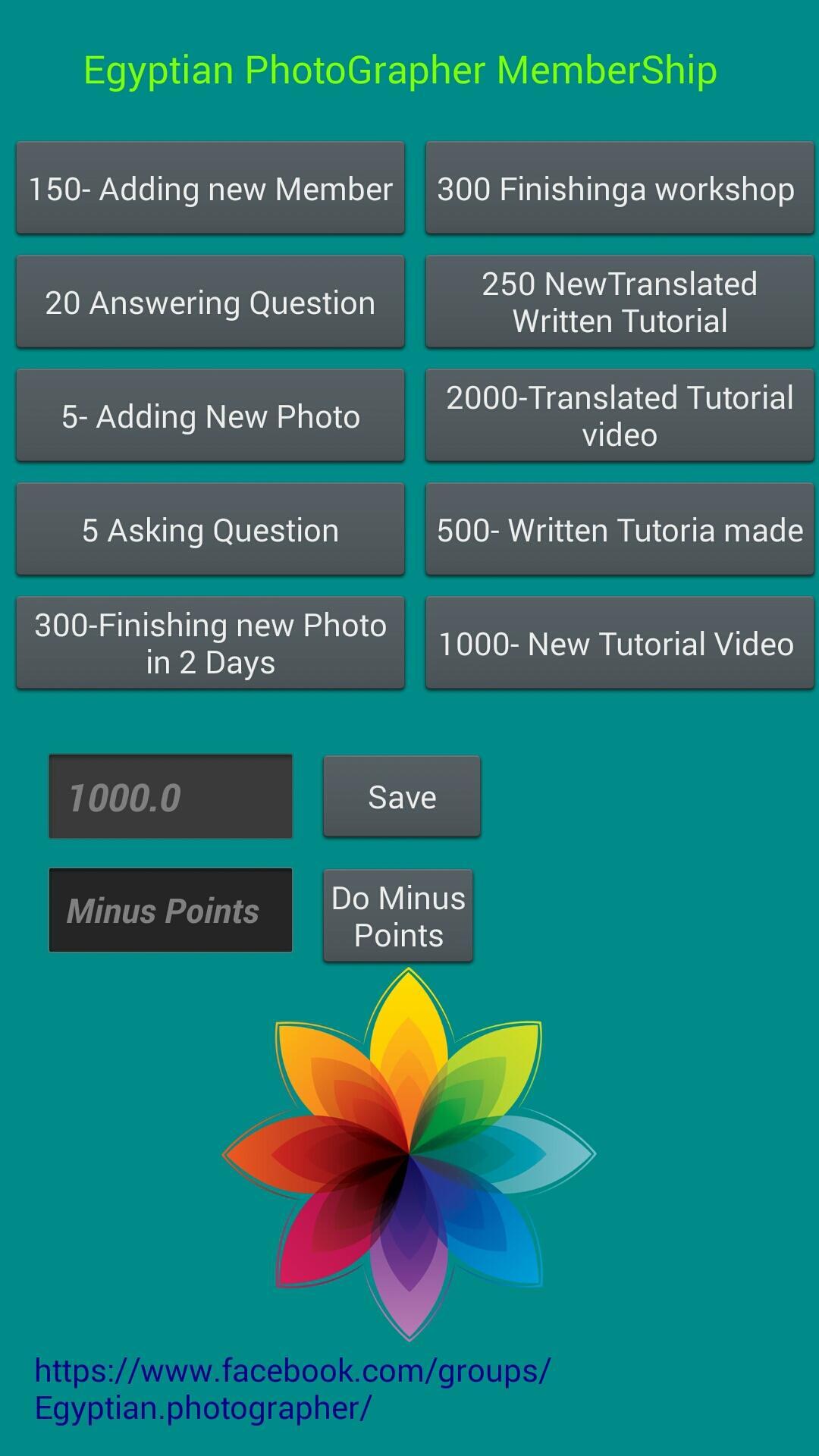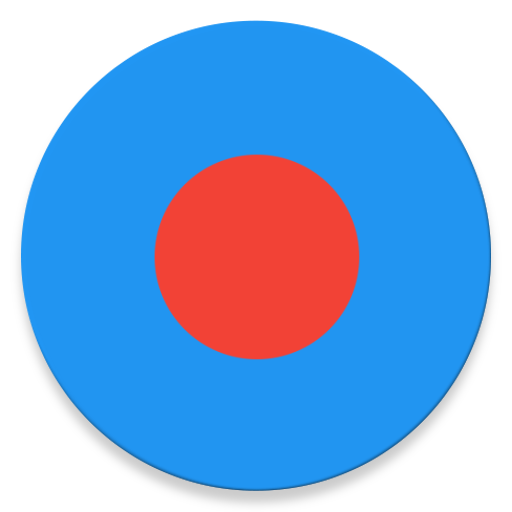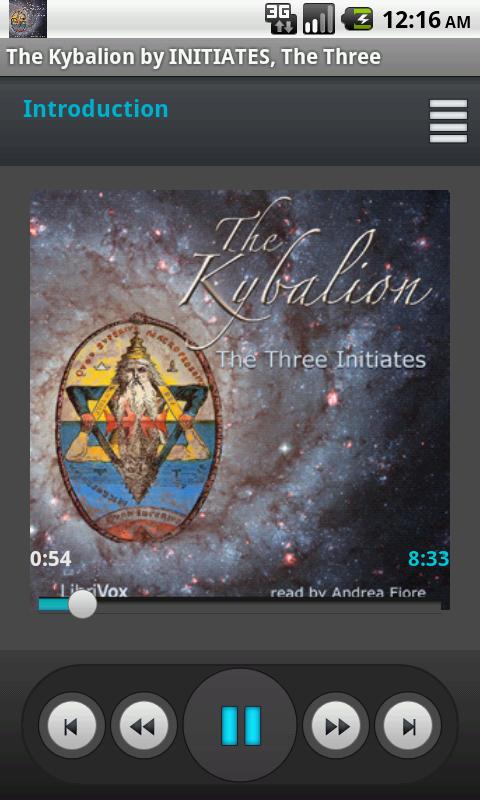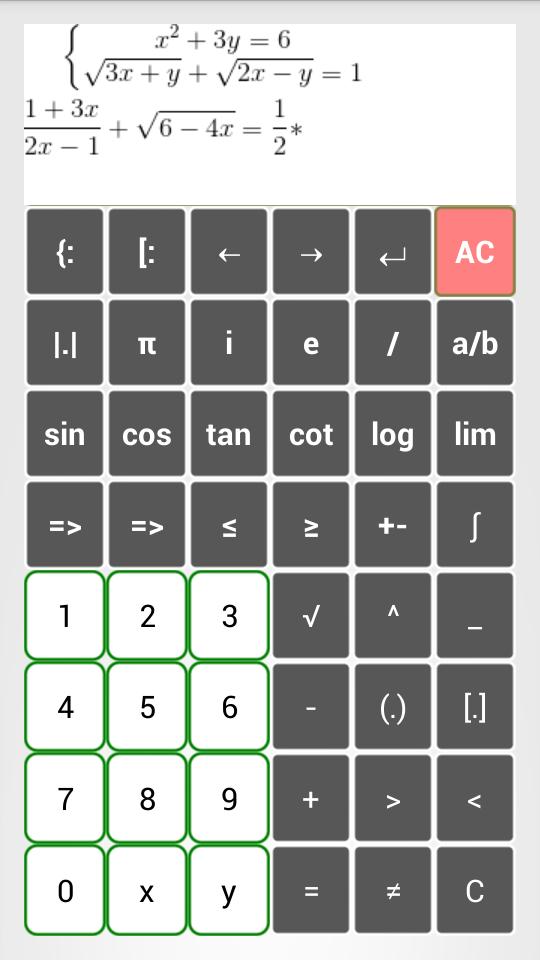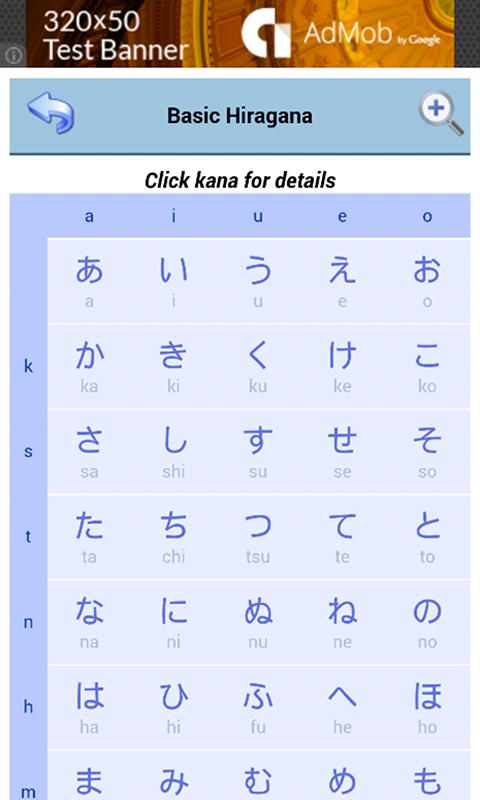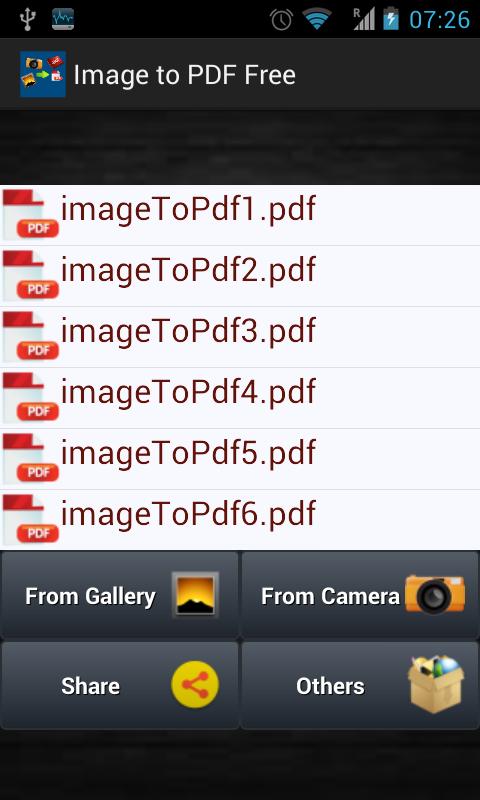
Convert images from gallery or camera into PDF file easily.- Convert images from gallery or camera into PDF file.In PRO version you can select multipl
 Version
3.0
Version
3.0
 Package Name
com.pmobile.imgtopdf
Package Name
com.pmobile.imgtopdf
 Category
Educational Learning
Category
Educational Learning
 Size
3.85MB
Size
3.85MB
 Release Time
May 16, 2025
Release Time
May 16, 2025
Convert images from gallery or camera into PDF file easily.
- Convert images from gallery or camera into PDF file.
In PRO version you can select multiple images from gallery and produce one PDF file. It is Ad-free also.
PRO version is right here.
https://play.google.com/store/apps/details?id=com.pmobile.imgtopdfpro
Capture notes via camera and convert them PDF files immediately.
That means you can use your smartphone as scanner!
How To Use?
- Touch "START" button on home page.
- Select an image from gallery by touching "From Gallery" button.
- Or capture a new image by touching "From Camera" button.
- PDF file will be created and listed on the list above the buttons.
- Touch on the pdf files on the list for options:
- Open
- Rename
- Delete
- Created PDF files are stored in "image_to_Pdf" directory on SD card.
- Captured images are stored in "image_to_Pdf_images" directory on SD card.
- Select multiple images from your smartphone storage.
- Capture image from camera and convert immediately.