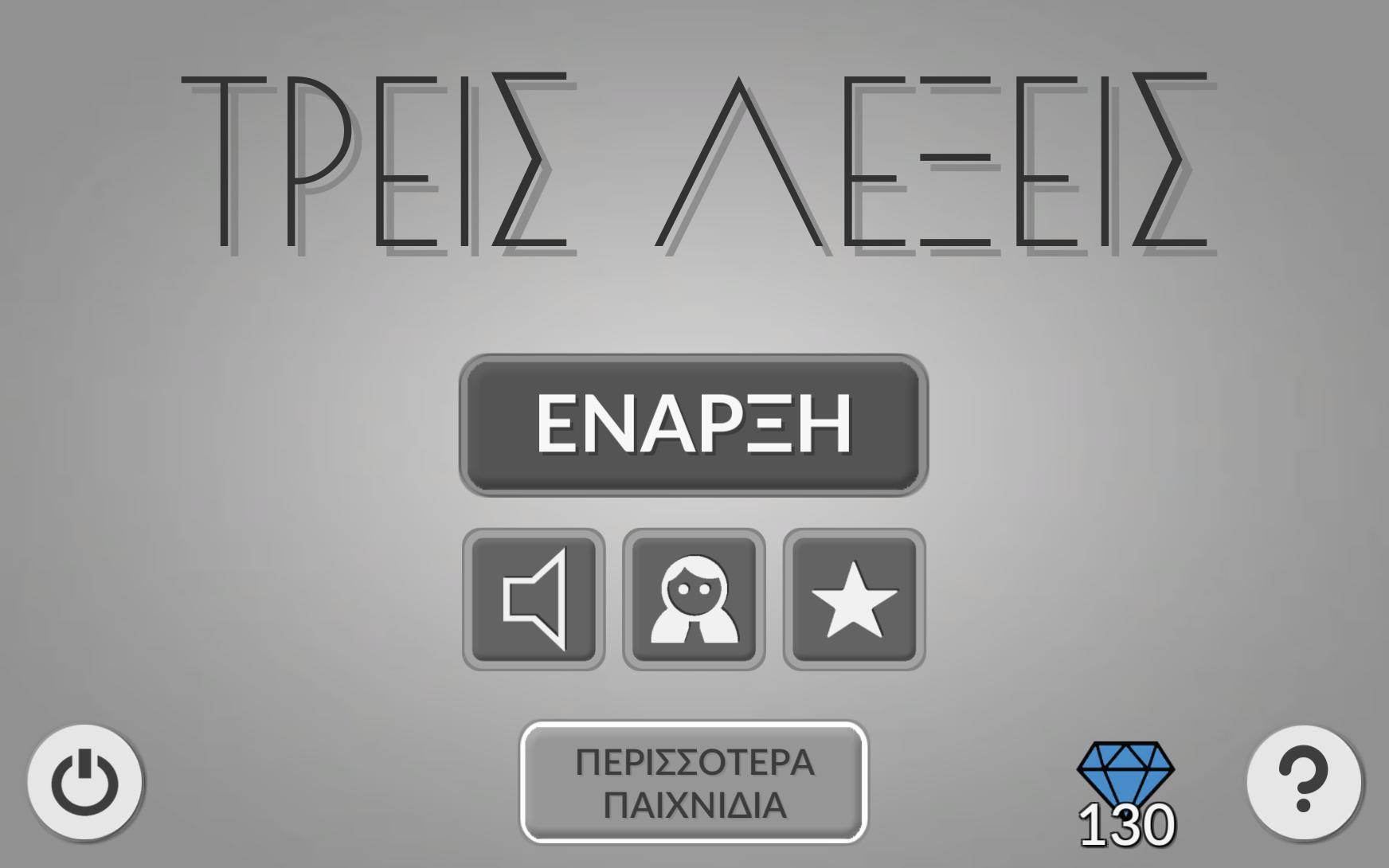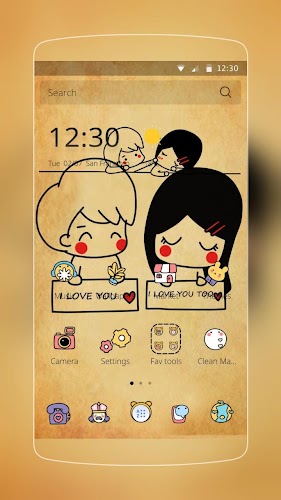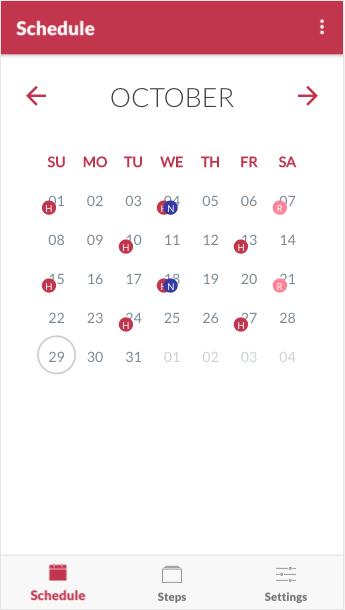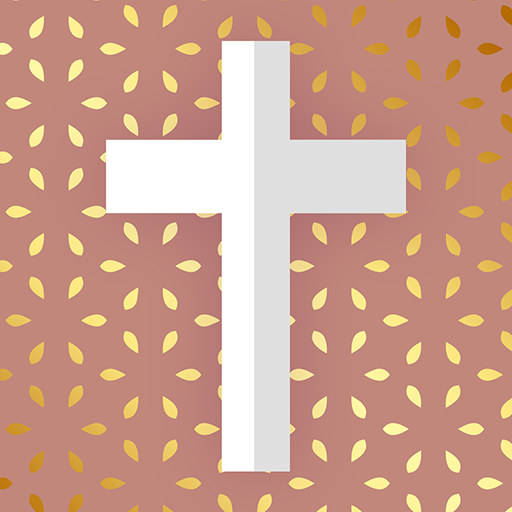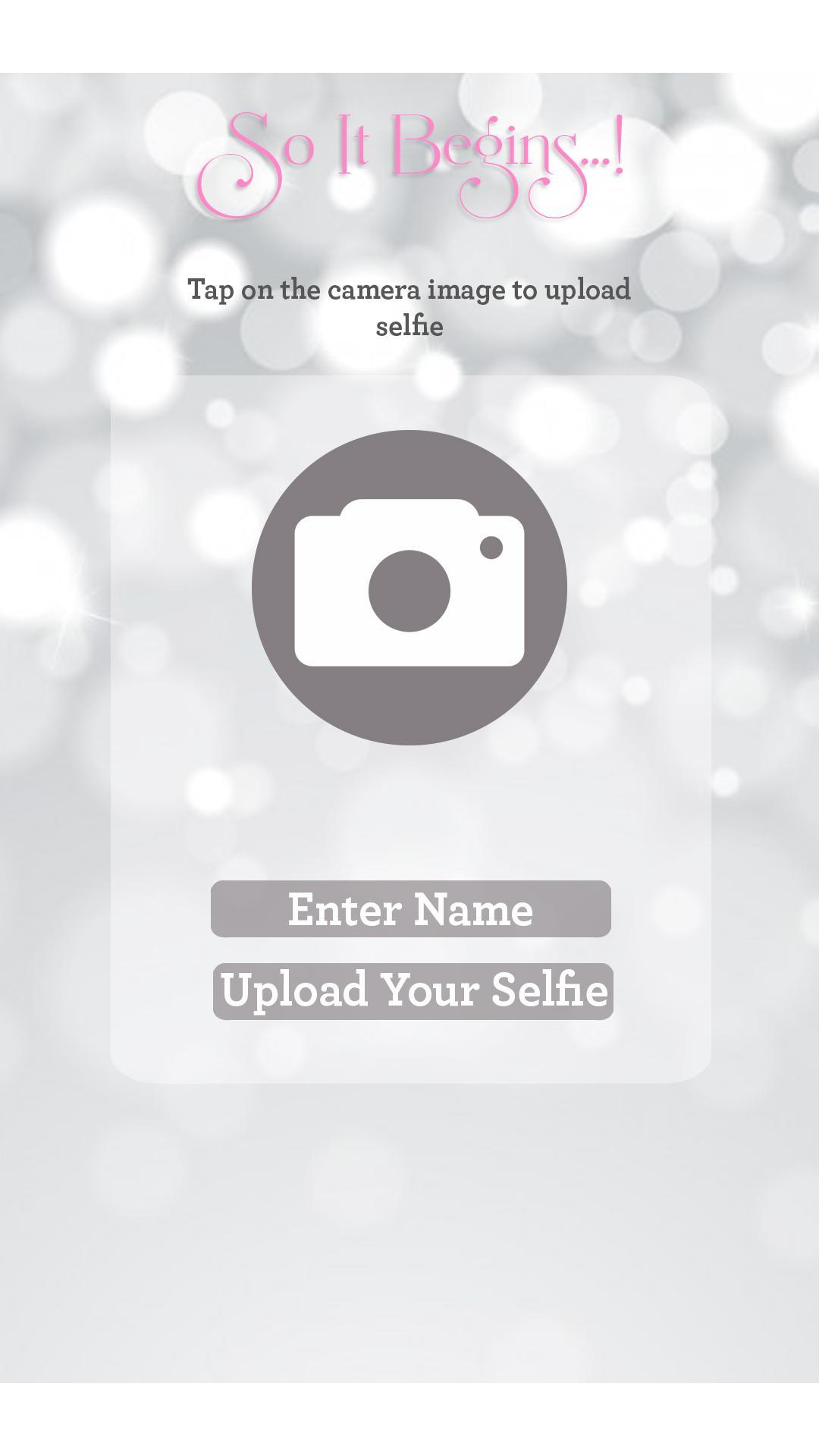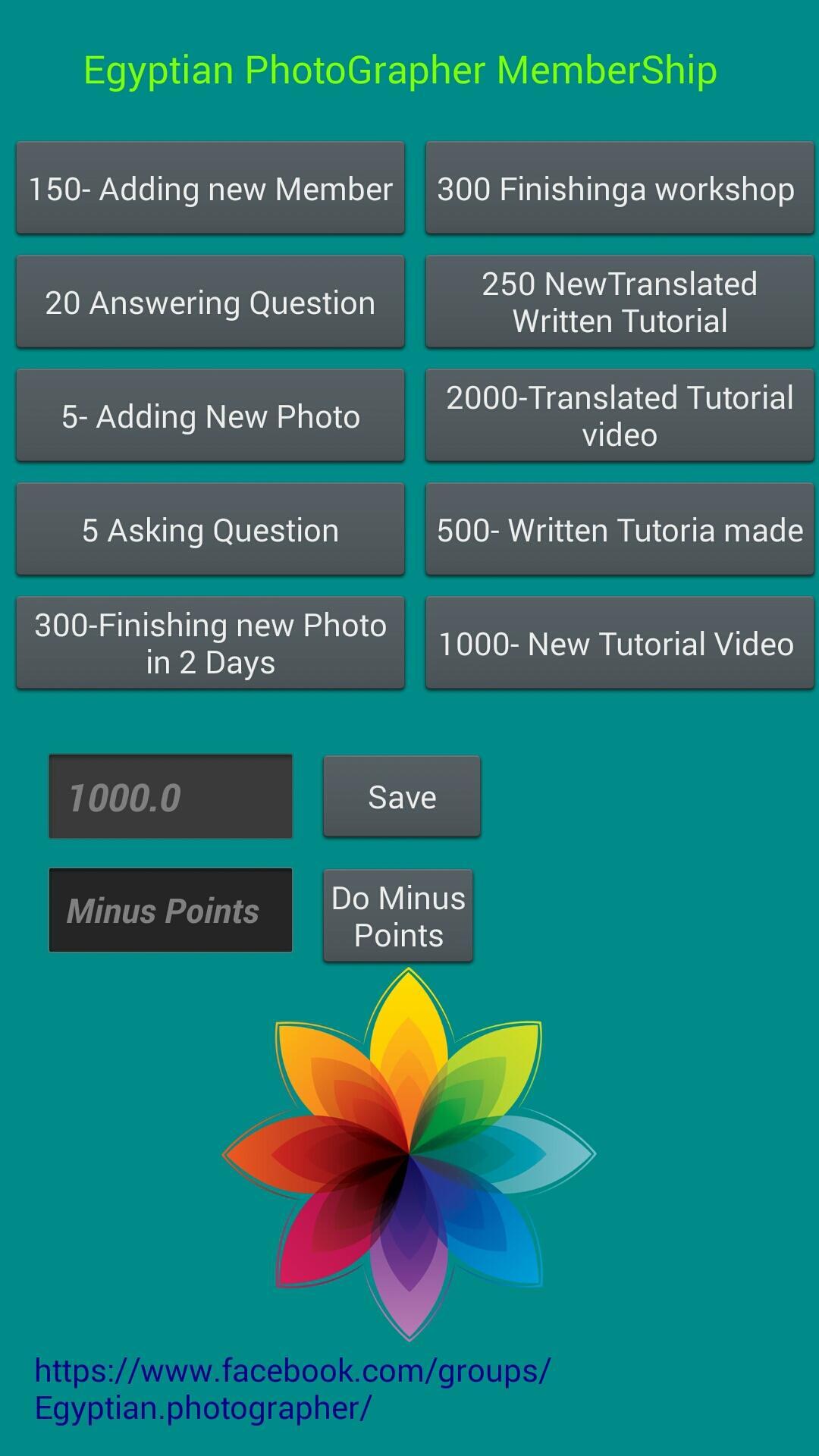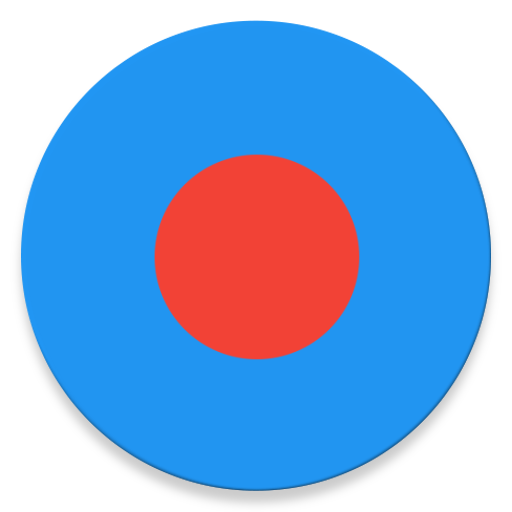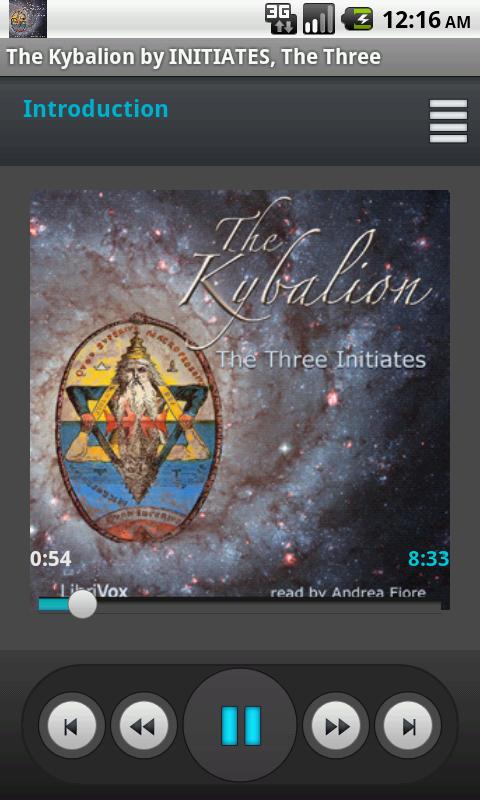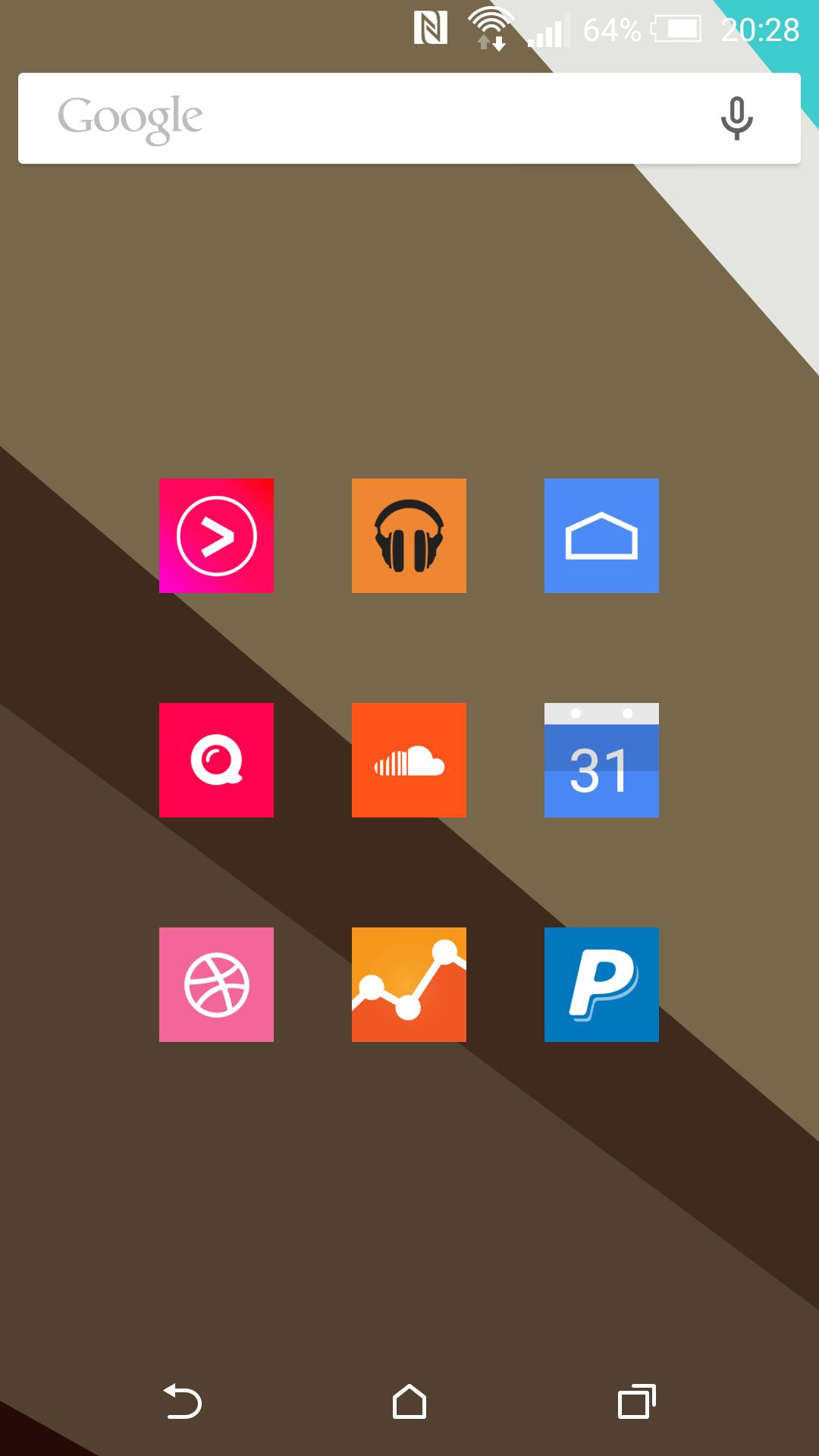Enjoy millions of the latest Android apps, games, music, movies, TV, books, magazines & more. Anytime, anywhere, across your devices.Before proceeding
 Version
1.0
Version
1.0
 Package Name
com.fefe.kitkatskin
Package Name
com.fefe.kitkatskin
 Category
Practical Tools
Category
Practical Tools
 Size
85.88KB
Size
85.88KB
 Release Time
April 29, 2025
Release Time
April 29, 2025
Enjoy millions of the latest Android apps, games, music, movies, TV, books, magazines & more. Anytime, anywhere, across your devices.
Before proceeding with the download of this issue for the application UCCW read the following:
DETAILS:
-UCCW (Ultimate Custom Clock Widget) http://goo.gl/TZgw0
is recommended to use with alternative launcher (Nova, Go, Apex ...) that allow the user a better management of position and resize widgets.
INSTALLATION:
Download Kitkat Clock & Date UCCW Skin.
-After installation add a new widget on your homepage.
-Select UCCW (recommended size 3x3 or 4x4)
-Select the skin from the package Skins Kitkat
-Change the Hotspots at will.
Kitkat Skin is a theme composed by:
-a picture of Android with the time and 2 customizable hotspots.
-a group that displays month, date and day of the week with 2 other customizable hotspots.
Kitkat Skins want to reproduce nicely the style of calendar created to promote the presentation of the new
version of Android (4.4).
Hotspot mode on / off, unit of measure, geolocation, weather service and its update frequency can be set from within the UCCW.
For inquiries, problems encountered write a review or send me an email.
Note: Contact by email for support if you are among the people who use the version of Android 4.1.2 or higher, and the application turns out to be not installed.