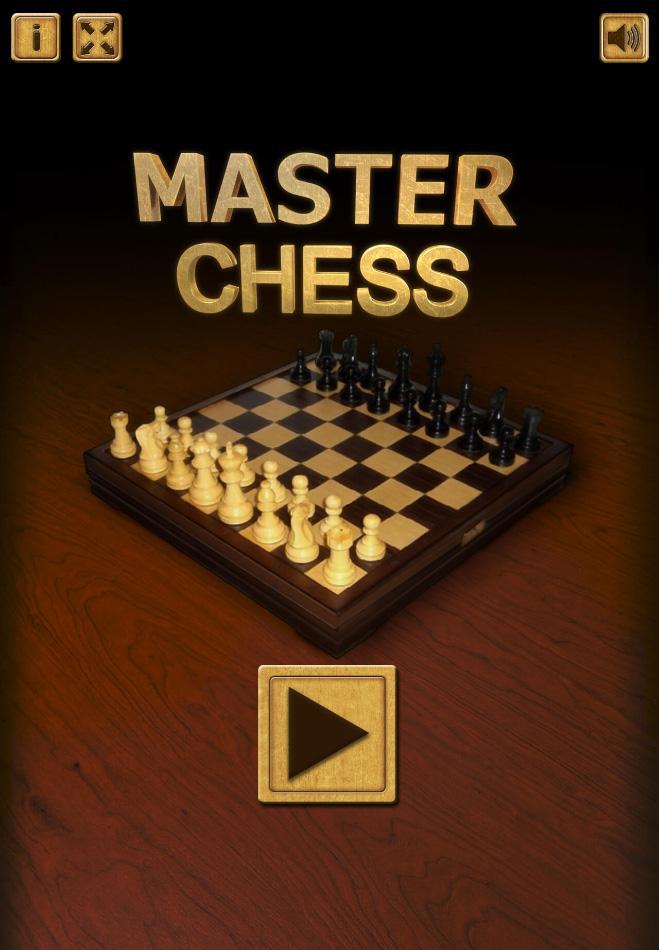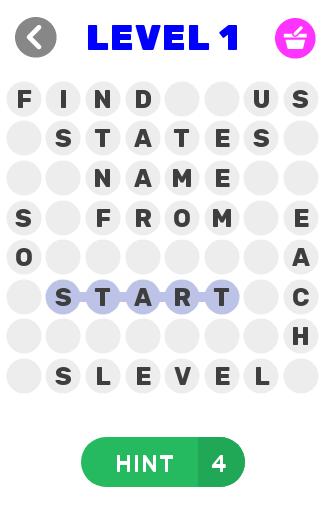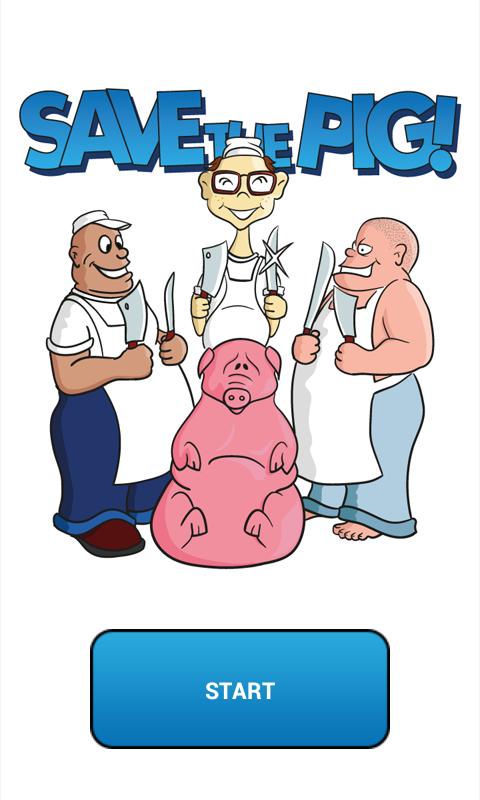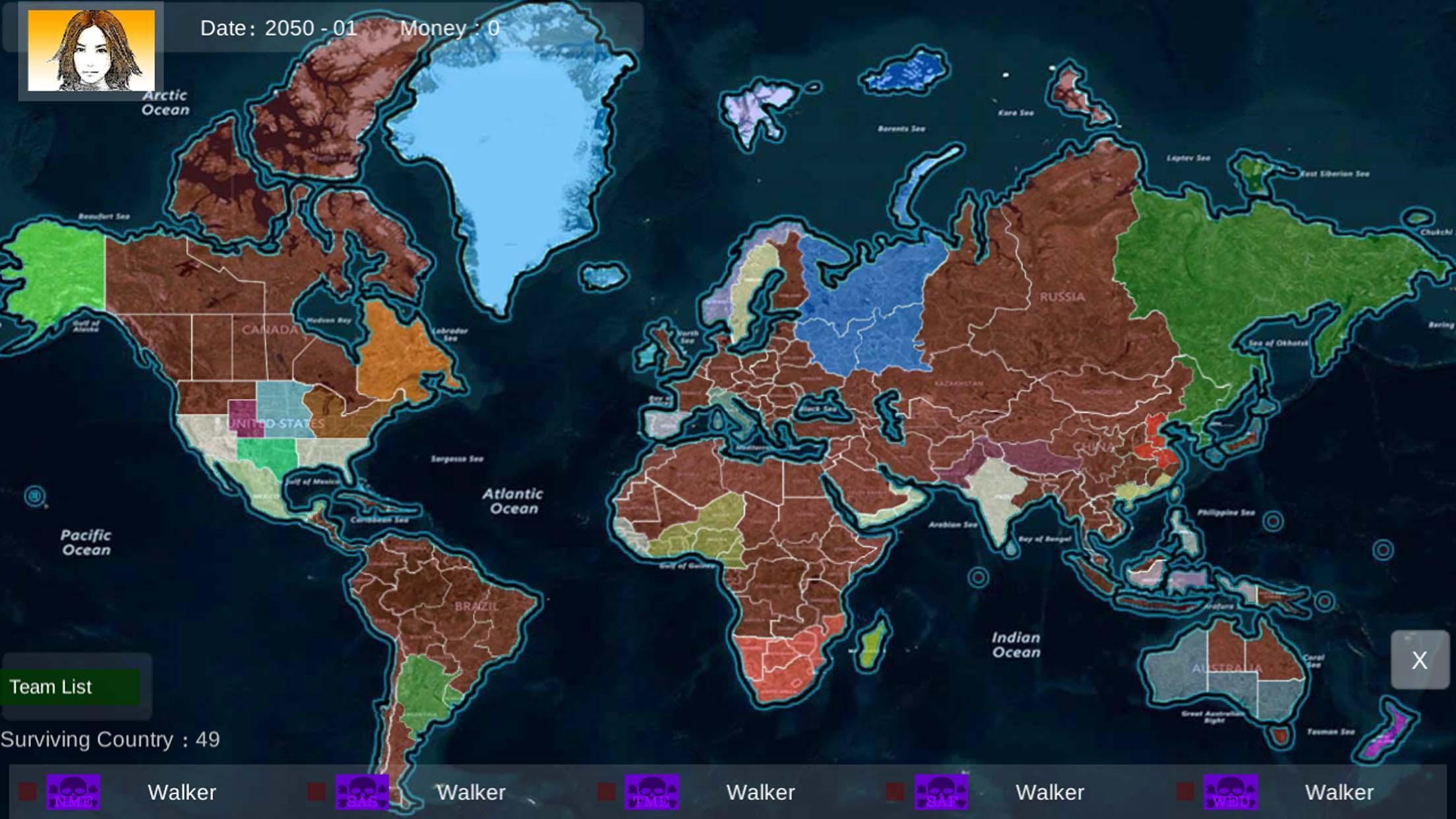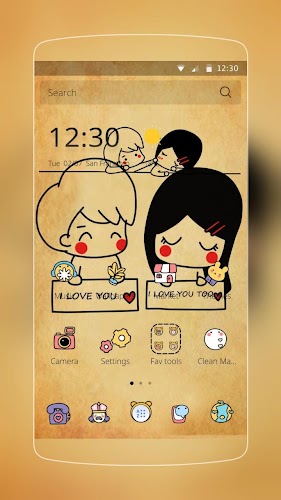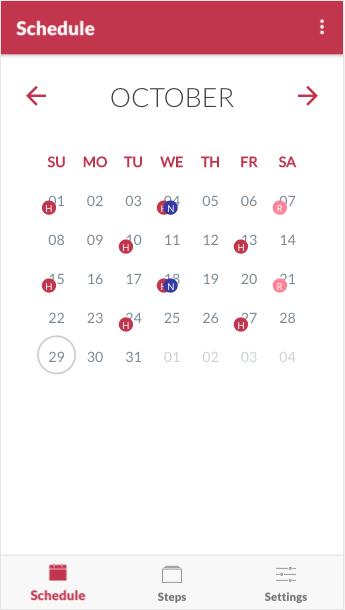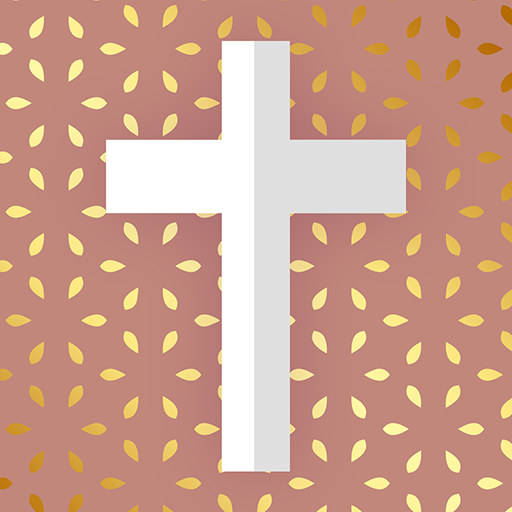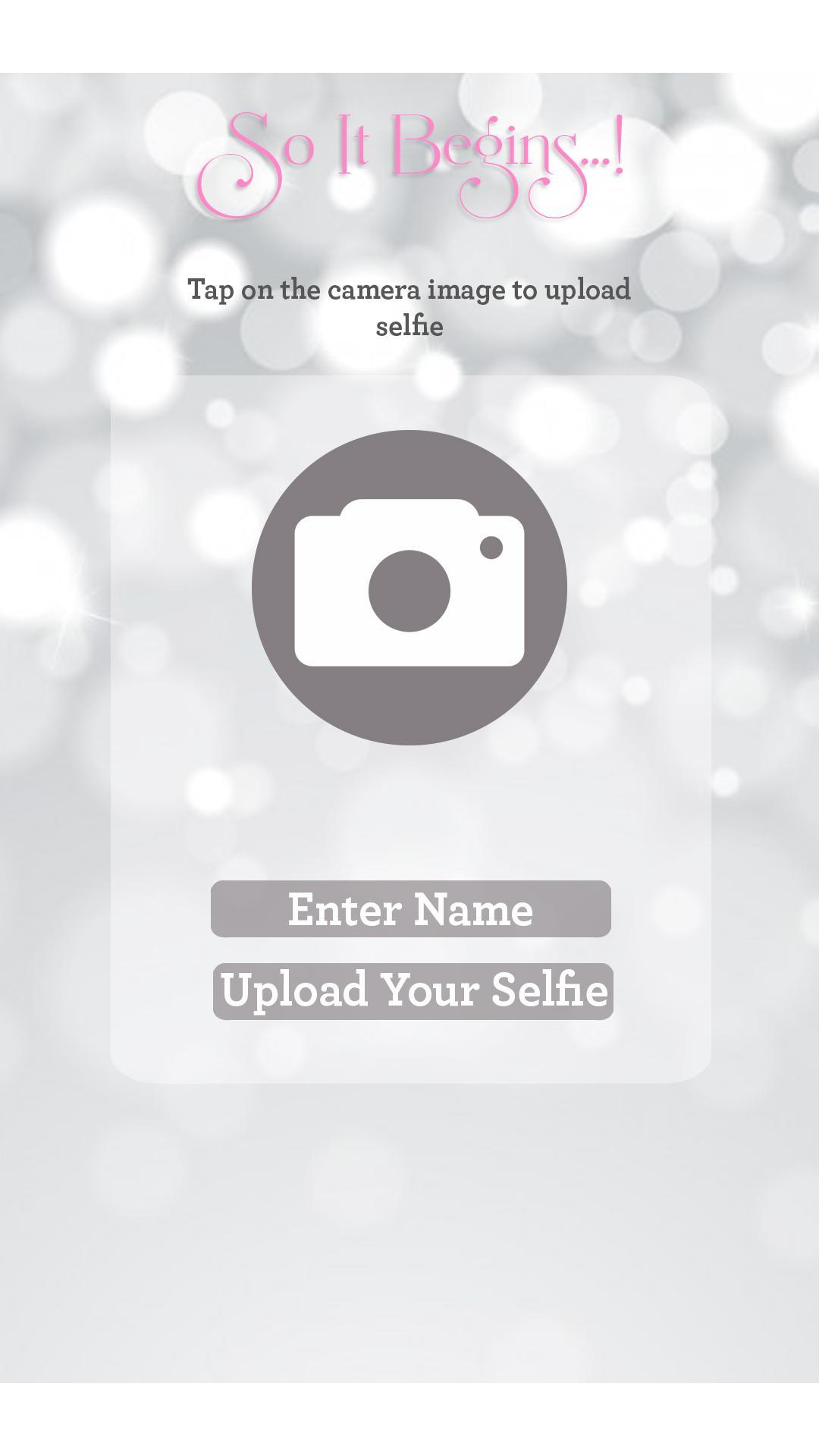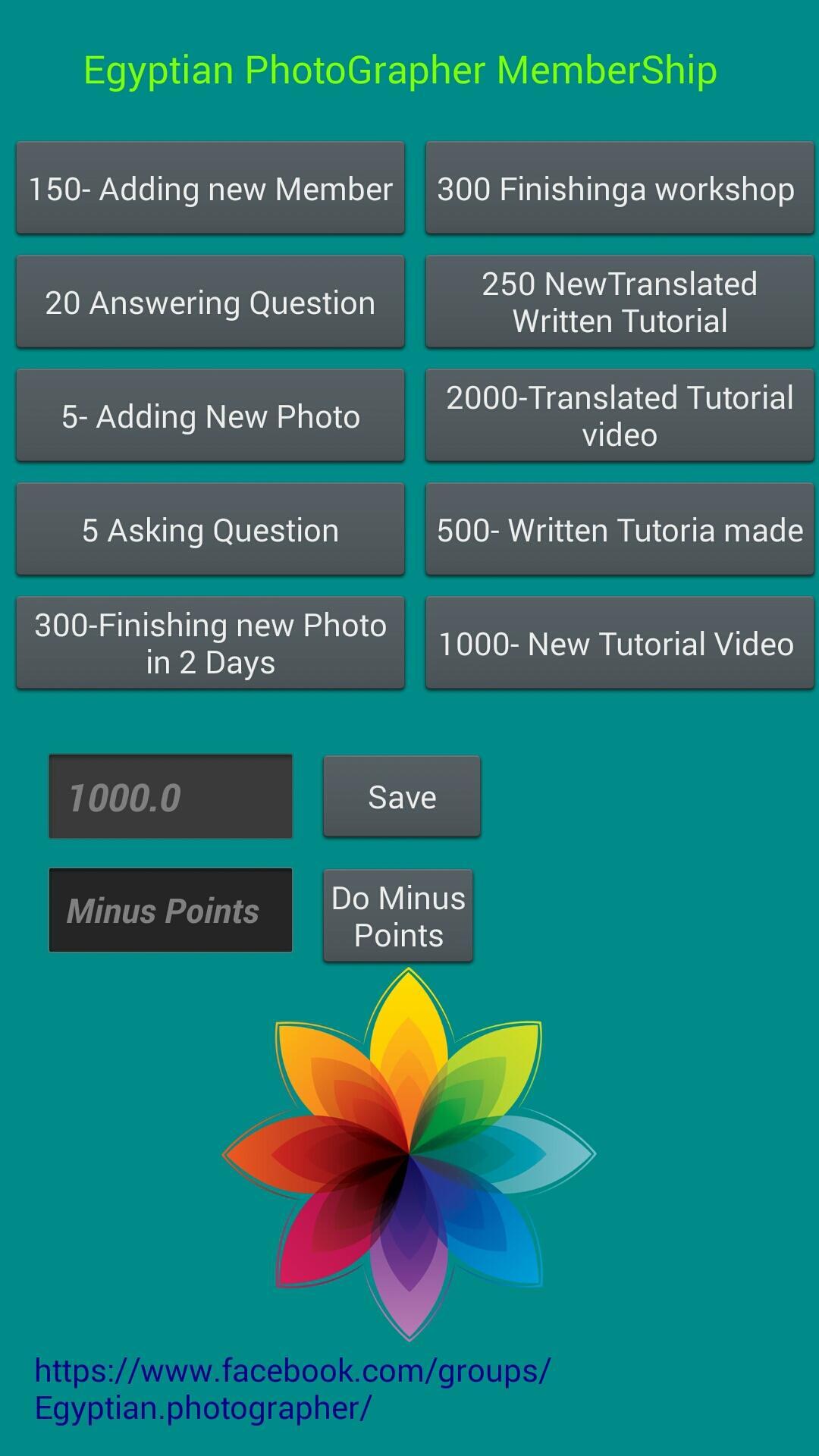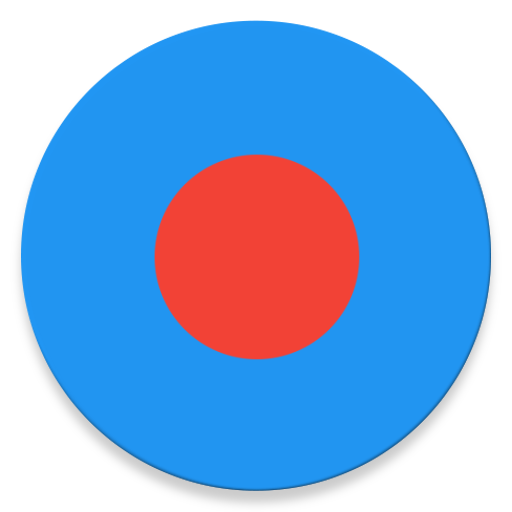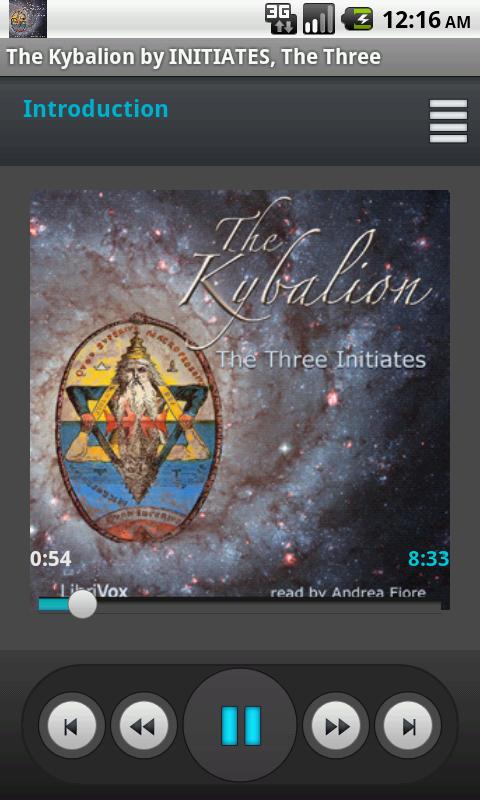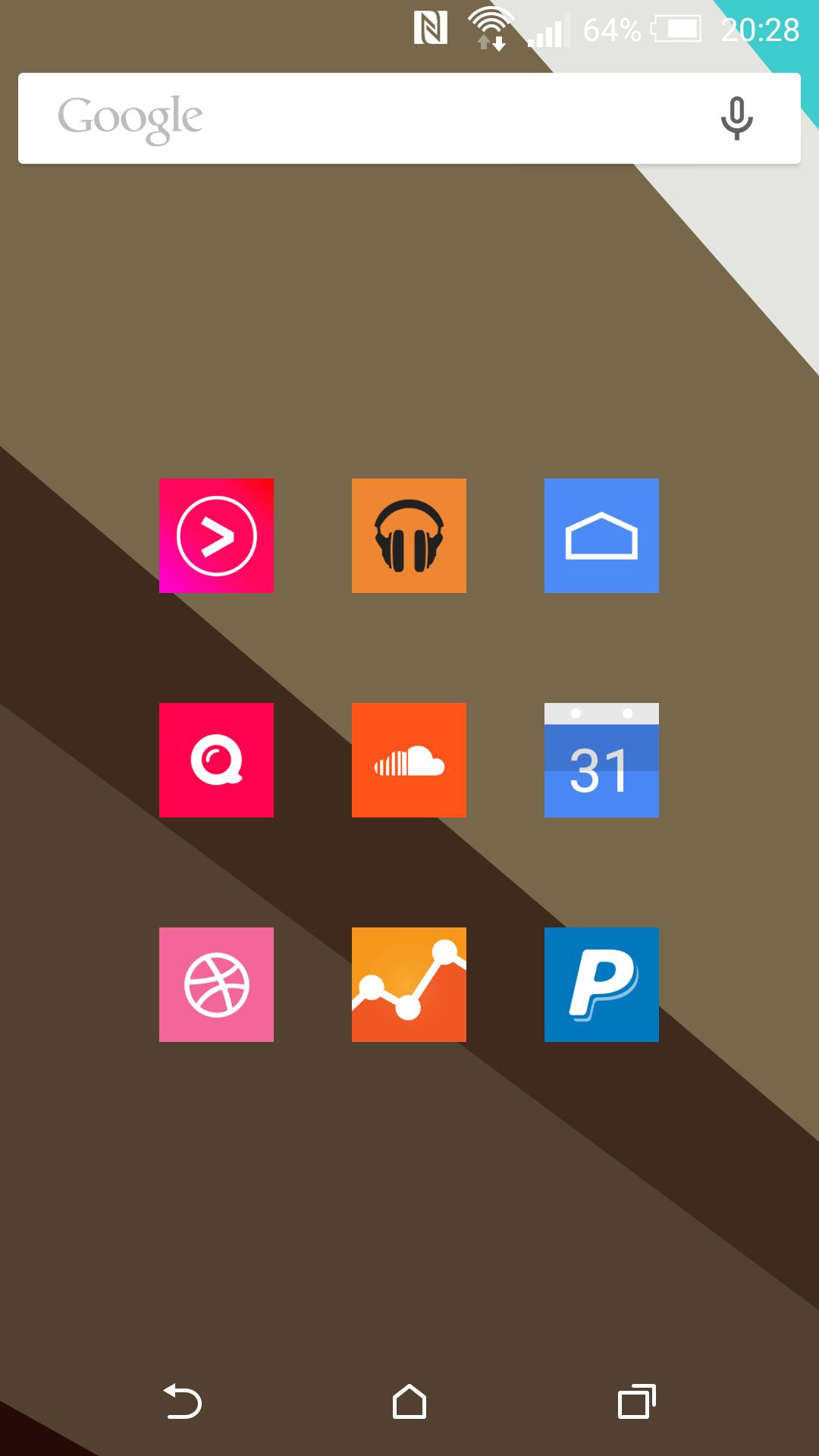The Christmas ThemeThe Christmas Theme is a GOWidget based on GO Weather EX. ◆How to apply the theme?1. Make sure you have installed the latest versio
 Version
1.4
Version
1.4
 Package Name
com.gau.go.weatherex.theme.gowidget.christmasskin
Package Name
com.gau.go.weatherex.theme.gowidget.christmasskin
 Category
Practical Tools
Category
Practical Tools
 Size
3.79MB
Size
3.79MB
 Release Time
April 16, 2025
Release Time
April 16, 2025
The Christmas Theme
The Christmas Theme is a GOWidget based on GO Weather EX.
◆How to apply the theme?
1. Make sure you have installed the latest version of GO Weather EX
2. Open the GO Weather EX->Press the themes->Click the "Installed" Tab
3. Find the theme you have installed in "Syterm Widget" or "GOWidget" and apply it.
4. GO to the launcher homescreen and add the goweatherex system widget
◆How to add a GOWidget?
1. Press “menu”- choose “add”-choose “GOWidgets”-Find GO Weather EX
2. Make sure you have enough space for placing the widgets